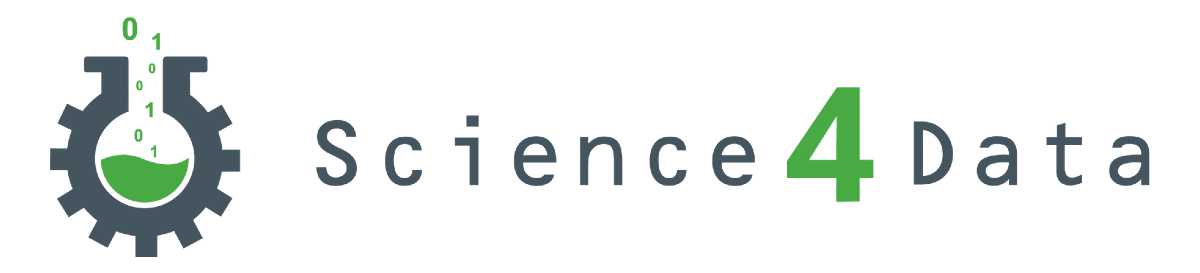June 8, 2020
Smart Reporting for UI Automation
Book a Demo
2020-06-08 10:46:48, , TECHCOMMUNITY.MICROSOFT.COM
Content Categorization
/Computers & Electronics/Software
/Computers & Electronics/Programming
/Science/Computer Science
Word Count:
850
Words/Sentence:
11
Reading Time:
5.67 min
Reading Quality:
Adept
Readability:
13th to 15th
For UI Test Automation, once a test script runs successfully, the next step is to report the test execution results.
Add events, screenshots, tags, devices, authors, or any other relevant information you decide is important to create an informative and a stunning report.
It is an open source library that can be easily configured with Selenium, thereby making it the best choice for automation testers.
Tests – Individual Test step logs are being recorded
Tags – Individual test categories level view is generated
Exception – List of exceptions occurred report
Dashboard – Dashboard of the complete test run
The second line, ExtentTest class is required to log test steps onto the previously generated HTML report.
Both these classes can be used with several frequently used built-in methods:
Don't you think it should be a user-friendly report with easy readability and customizable pie-charts?
With the DevOps speed, Test reporting becomes critical.
Keywords
Interested in Learning More?
Article Analysis is at the foundation of powerful media monitoring and insights. Learn what you can build with powerful curated search engines, real-time listening and trend analysis on the topics, markets and companies critical to your organization.