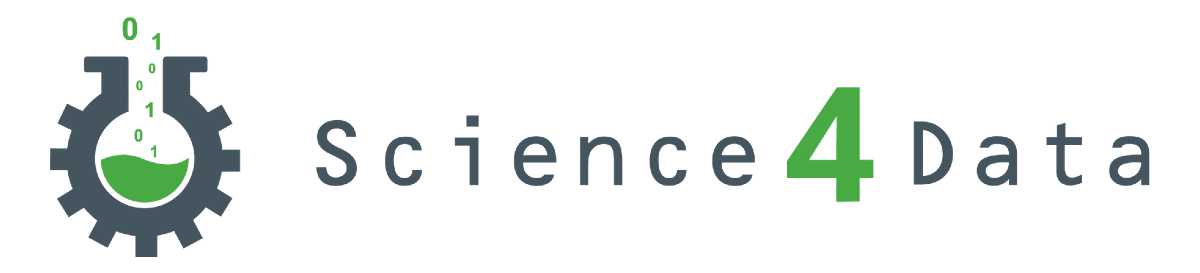June 5, 2020
Maximize Remote Work: Choosing the Right Monitor for Your Home Office
Book a Demo
2020-05-27 15:00:32, , Direct2Dell
Content Categorization
/Computers & Electronics/Computer Hardware/Computer Peripherals
Word Count:
989
Words/Sentence:
33
Reading Time:
9.89 min
Reading Quality:
Advanced
Readability:
16th or higher
As the global leader in PC monitors for seven years running1, we are offering some tips for selecting the right monitor for your remote work needs.
Screen Size and Resolution
Determining the right screen size and resolution is an important first step.
This is not ideal, especially when working on spreadsheets and switching between different applications for prolonged hours.
Monitors are an essential tool for an effective work from home environment-they can improve your employee's work experience, boost productivity and be a smart health investment.
For example, 27-inch QHD (2560 x 1440), 32-inch 4K (3840 x 2160) and 34-inch WQHD (3440 x 1440) displays are the recommended size and resolution with more than 100 pixels per inch.
For color critical tasks, select a monitor that not only comes with a wider color gamut but also provides true color accuracy.
There are multiple color spaces such as sRGB, Adobe RGB and DCI-P3.
Users should consider future proofing their monitor investments with larger screen sizes, higher resolutions and better connectivity.
Investing in the right monitors for a more comfortable working environment at home will reap returns in the long run in terms of overall health and work productivity.
Keywords
monitors
Interested in Learning More?
Article Analysis is at the foundation of powerful media monitoring and insights. Learn what you can build with powerful curated search engines, real-time listening and trend analysis on the topics, markets and companies critical to your organization.