February 3, 2018
How YOU Can Make BuzzFeed Style Video Content – Tubefilter
Book a Demo
BuzzFeed’s massive success in video is unquestionable. Currently, the video offshoot of the incredibly popular site dedicated to listicles, animated GIFs, and hard news is generating over 250,000,000 views a month on YouTube alone, and that’s just on its flagship BuzzFeedVideo channel. If you add up the monthly views from BuzzFeed’s rainbow of brother and sister channels (including Blue, Yellow, Violet, Pop), that viewership number jumps up to more than half-a-billion. And again, that’s just on YouTube. BuzzFeed execs announced earlier this year that their content is generating over one billion views per month across all of their distribution points and channels. Furthermore, BuzzFeed’s YouTube viewership has grown by over 500% in the last year: buzzfeed-Social-blade-graph That is a lot of views. I like solving puzzles and figuring out what makes systems work (e.g. YouTube annotations, YouTube thumbnails). That’s why when I saw BuzzFeed’s unbelievable growth and viewership numbers I asked myself, “Why is BuzzFeed’s video programming strategy so successful? And, more importantly, how can Frederator Networks apply what BuzzFeed is doing to our own channels and videos?” This led me and my team at Frederator to begin reverse engineering BuzzFeed’s observable video strategy into actionable steps we could take at Channel Frederator. Because at Frederator, we’re always looking to make the most commercial (defined as what our audiences will love the most) content possible in whatever media sandbox we’re playing in, and BuzzFeed has some of the most commercial content in existence. Our research findings inspired the fully-fledged series Tooned Up!, which in just three short months after it’s launch in December 2014 already started generating over 20 million monthly views across 40 videos. Through our findings, we also found that every video creator has the ability to make highly shareable and highly relevant BuzzFeed style content, which will likely generate similar viewership. BuzzFeed’s programming strategy is actually very easy to grasp once you understand their system. My team and I at Frederator Networks have figured out this system and created an actionable set of categories, sub-categories, themes, title prompts and principles, which we’re now sharing with you. The Breakdown The powers that be at BuzzFeed say the organization creates videos in three main categories. However, these categories aren’t defined traditionally, like “educational” or “humor”, but instead by why someone would watch or share a video. And therein lies the brilliance of their programming strategy. Every video BuzzFeed makes is designed to be shared. The three categories BuzzFeed’s videos are grouped into are: Identity Informational/Utility Emotional Gift Let’s take a few paragraphs to dive deeper into them. Identity videos have to do with who someone is, or believes they are. This type of content plays off of BuzzFeed CEO and Founder, Jonah Peretti’s central idea that the content we share helps us establish our identity to our circle and ourselves. In addition, BuzzFeed Motion Pictures’ President, Ze Frank often talks publicly about how the videos, pictures, or articles we share can better articulate who we are than we ever could. Identity videos, therefore, connect with us internally. We watch and share Identity videos because it allows us to better understand ourselves and those around us, and makes it easier to tell those around us who we are.
Source: How YOU Can Make BuzzFeed Style Video Content – Tubefilter