April 16, 2024
Adobe Premiere Pro’s Integration of Advanced AI Features
Book a Demo
Adobe has ushered in a new era in video editing with the launch of Adobe Premiere Pro integrated with advanced AI features. These new features, including Auto Reframe 2.0, Scene Edit Detection, and Intelligent Audio Cleanup, are designed to improve video editing processes, enhance accessibility, and foster collaboration among editors.
Introduction to AI in Adobe Premiere Pro
Artificial Intelligence (AI) in Adobe Premiere Pro is revolutionizing the way video editing is done, making it faster, more efficient, and accessible to a wider range of creators. With the integration of AI, Adobe Premiere Pro can now automate tedious tasks such as reframing videos for different social media platforms, detecting scene changes, and cleaning up audio tracks. This not only saves time but also allows editors to focus on the creative aspects of their projects. The AI-driven features are built to learn from the user’s editing style, thus improving over time and providing personalized editing experiences. This introduction of AI into Adobe Premiere Pro is a testament to Adobe’s commitment to innovation and its vision for the future of video editing.
The AI enhancements in Adobe Premiere Pro are set to create a significant ripple effect across several industries like content creation, marketing, advertising, and education. By providing powerful tools for video production, Adobe is shaping the future of these industries and changing the landscape of video editing.
Adobe’s innovative approach is clearly demonstrated in the introduction of AI capabilities in Premiere Pro. This innovation promises a more efficient and natural editing experience for creators, making the often daunting task of video editing a lot more manageable and intuitive.
Adobe plans generative AI video editing tools for Premiere Pro
In a bold move to further enhance the video editing landscape, Adobe has announced plans to introduce new Generative AI video tools in Premiere Pro. These tools are expected to redefine the creative process by automating complex editing tasks such as extending shots, adding or removing objects in scenes, and even generating new content within a video clip. This leap forward in AI technology means that video editors will soon have at their disposal tools that can create visually stunning effects and scenes that were previously impossible or would require extensive manual work. Adobe’s commitment to integrating Generative AI tools into Premiere Pro demonstrates their foresight in leveraging emerging technologies to empower creators and expand the horizons of video editing.
In addition to these new features, Adobe Premiere Pro is also set to receive new Generative AI video tools this year. These tools are designed to streamline processes and offer new creative possibilities, such as extending shots or adding/removing objects in scenes. These advancements are poised to open the door to a whole new world of video editing possibilities.
How to Use AI in Adobe Premiere Pro?
Utilizing AI in Adobe Premiere Pro is a straightforward process designed to enhance the video editing workflow significantly. To begin with, editors can access AI features such as Auto Reframe, Scene Edit Detection, and Intelligent Audio Cleanup directly from the software’s interface. These features can be applied to projects with just a few clicks, automating processes that would typically take hours to complete manually. For example, the Auto Reframe feature automatically adjusts your video clip’s aspect ratio to suit different platforms, making it perfect for social media content creators who need to adapt their videos for various channels. Similarly, Scene Edit Detection automatically identifies changes in scenes, allowing for quick edits or the addition of transitions. As Adobe continues to integrate more AI tools, including the upcoming Generative AI video tools, learning to leverage these features will become an essential skill for video editors looking to stay ahead in the industry.
In addition to the introduction of new AI tools, Adobe is also working on a video model for Firefly. This model is designed to enhance video and audio clip editing workflows in Premiere Pro, empowering anyone to create and brainstorm with ease and efficiency.
Adobe also has plans to incorporate third-party generative AI models from OpenAI, Pika Labs, and Runway directly into Premiere Pro. This move will allow users to utilize different models within their workflows, offering a more versatile and customized editing experience.
Finally, Adobe has made AI-powered audio workflows in Premiere Pro generally available. This feature is aimed at simplifying and speeding up audio clip editing, saving editors valuable time and effort.
In conclusion, Adobe’s integration of advanced AI features in Premiere Pro is a game-changer in the world of video editing. It not only simplifies the editing process but also opens up new creative avenues for editors. With these new tools and features, Adobe is truly revolutionizing the video editing landscape.
Connect with our expert to explore the capabilities of our latest addition, AI4Mind Chatbot. It’s transforming the social media landscape, creating fresh possibilities for businesses to engage in real-time, meaningful conversations with their audience.